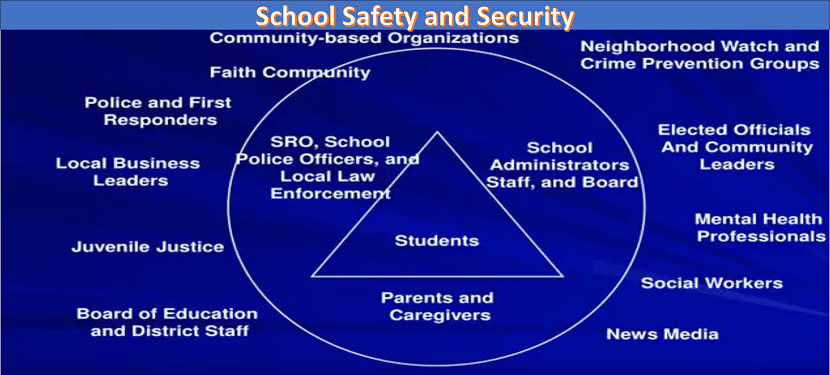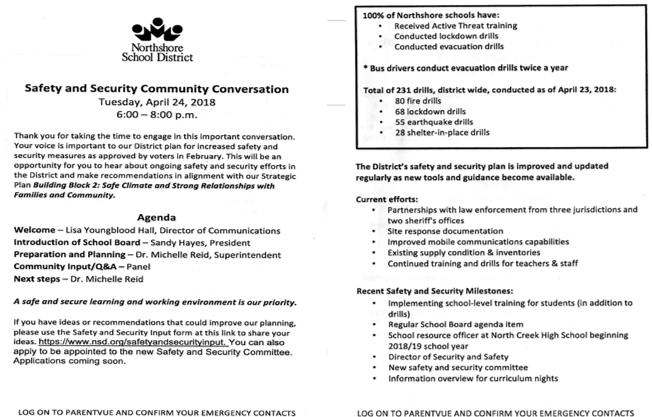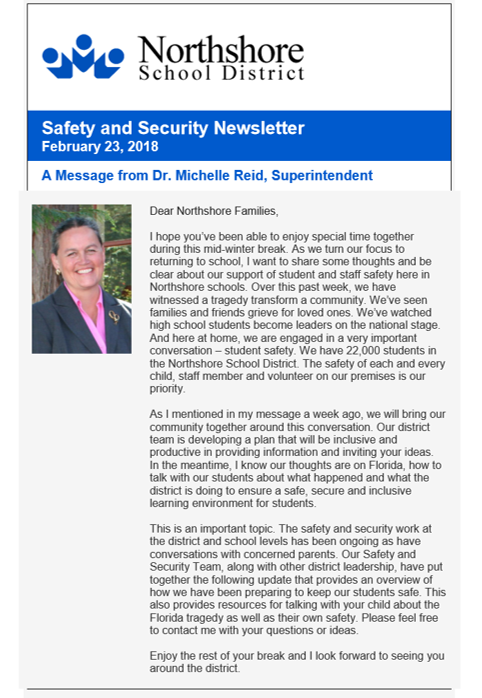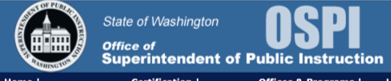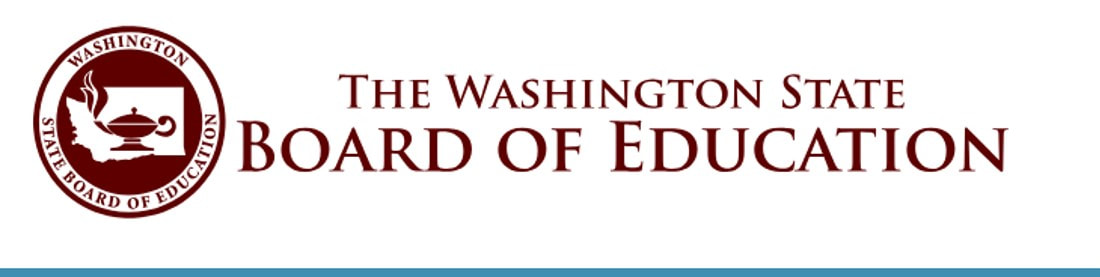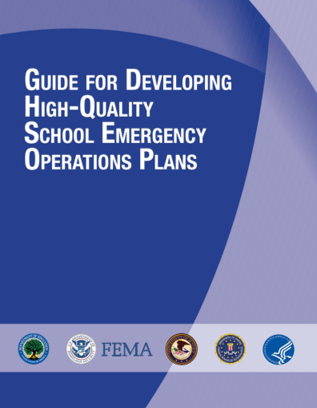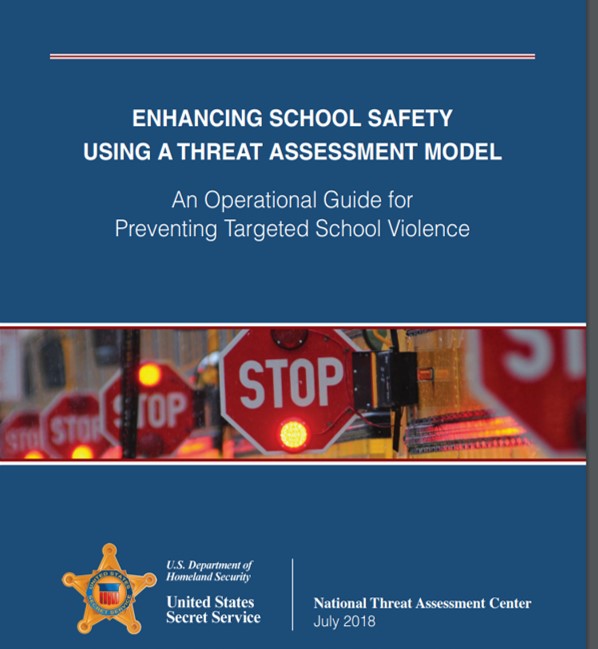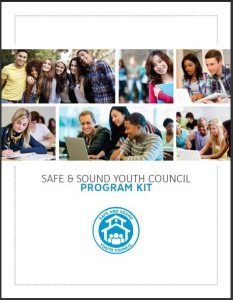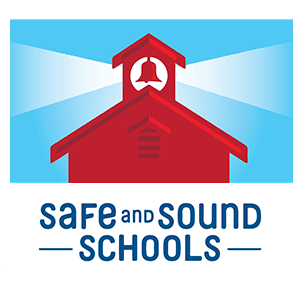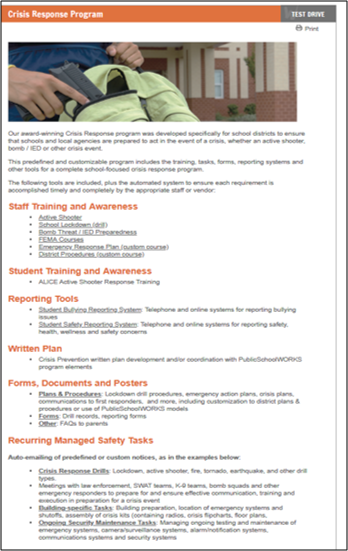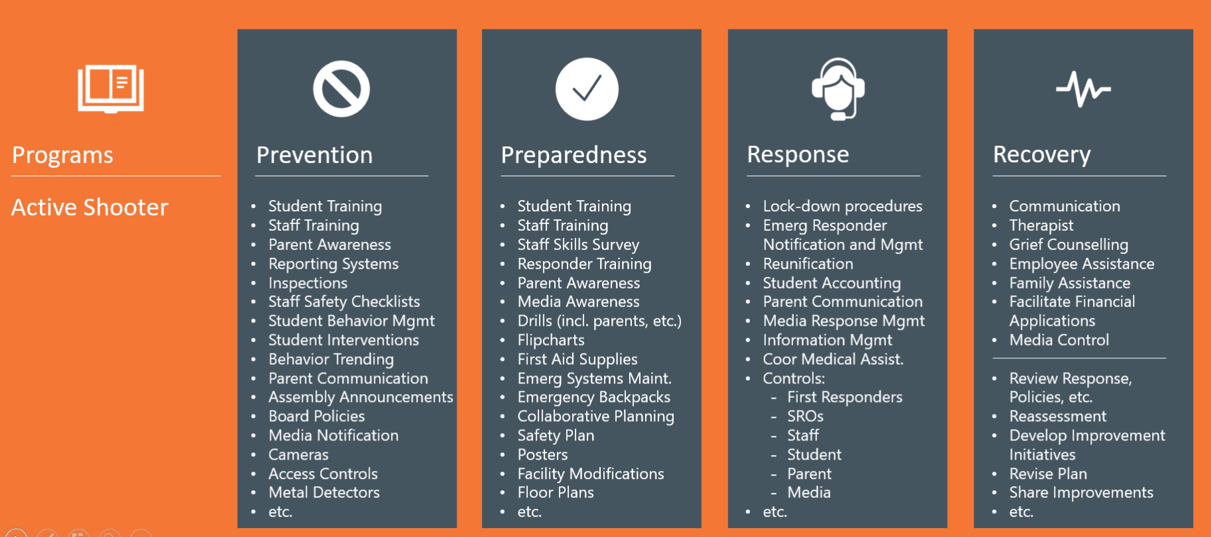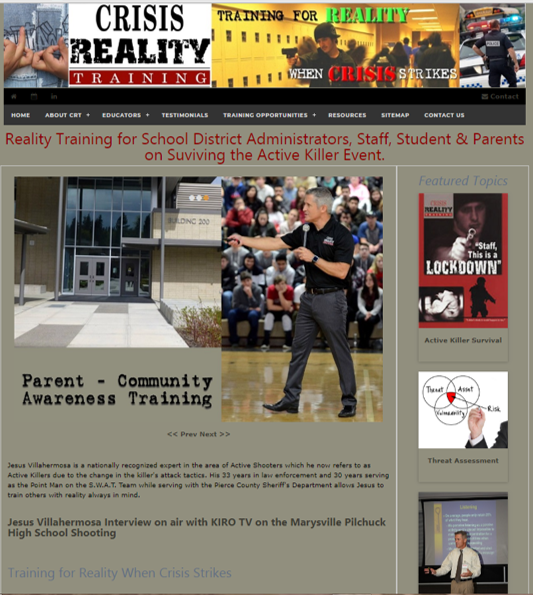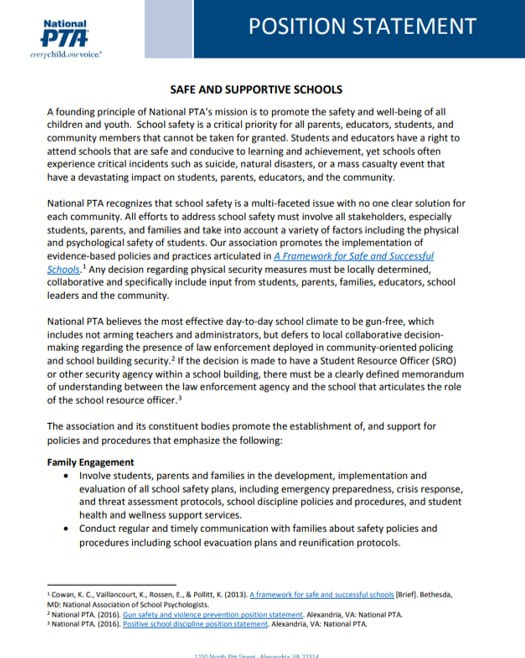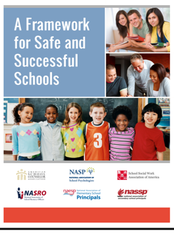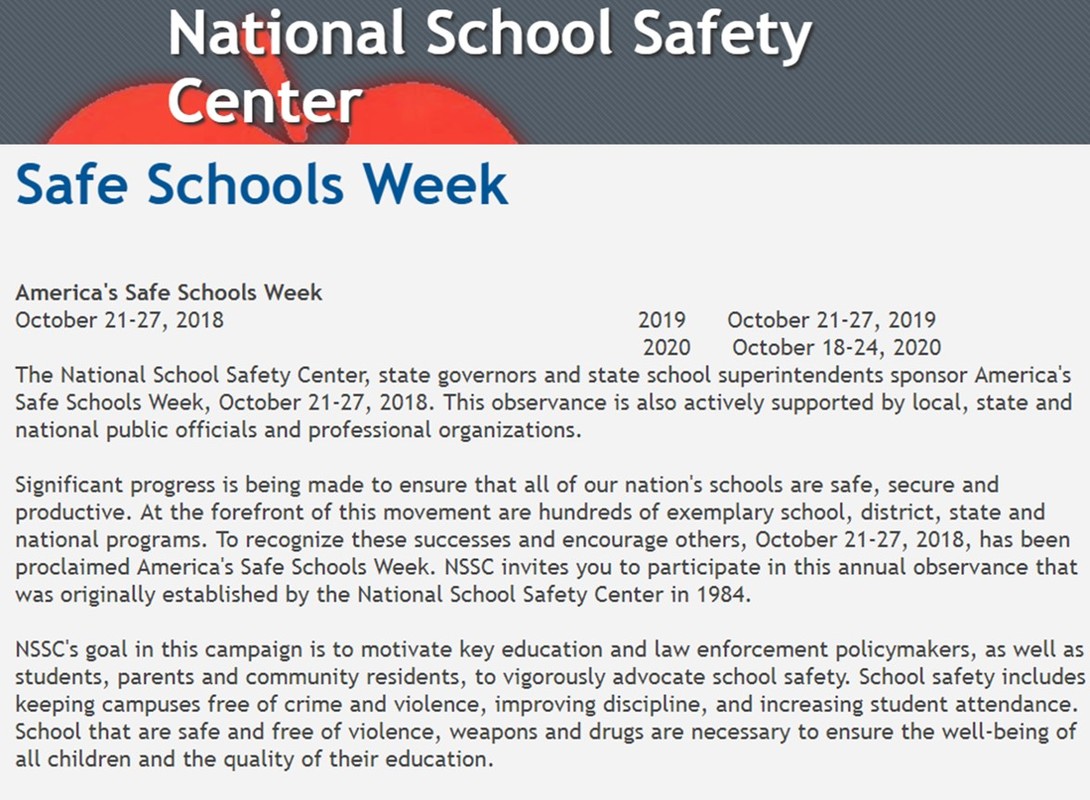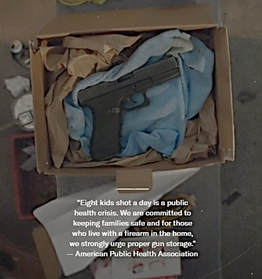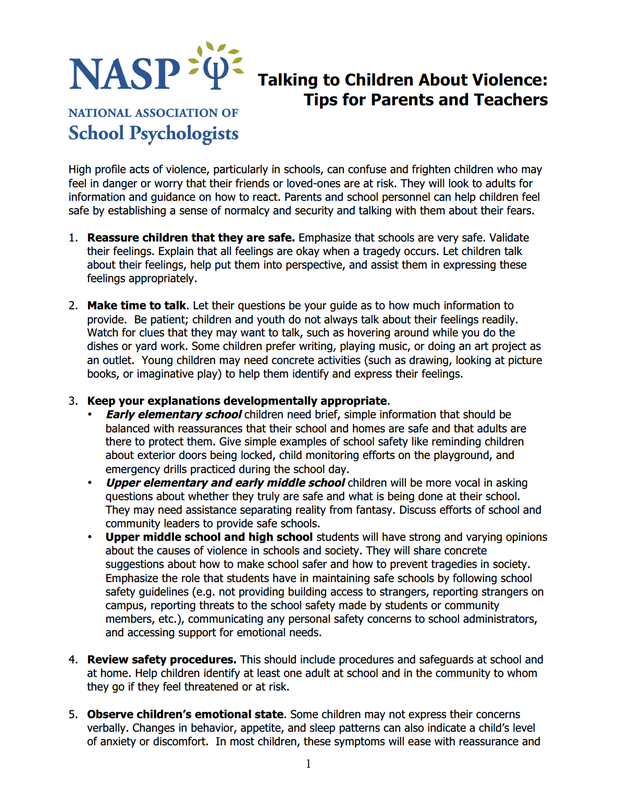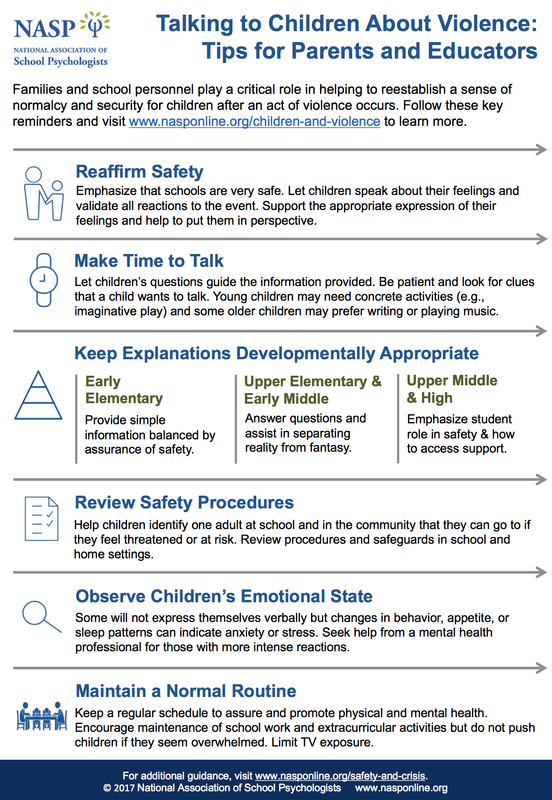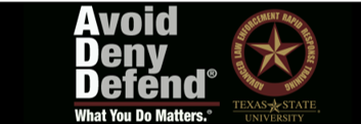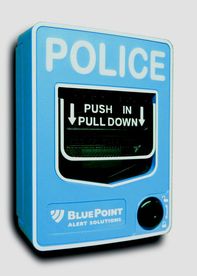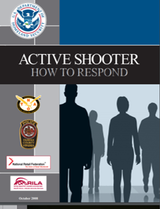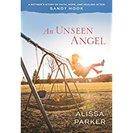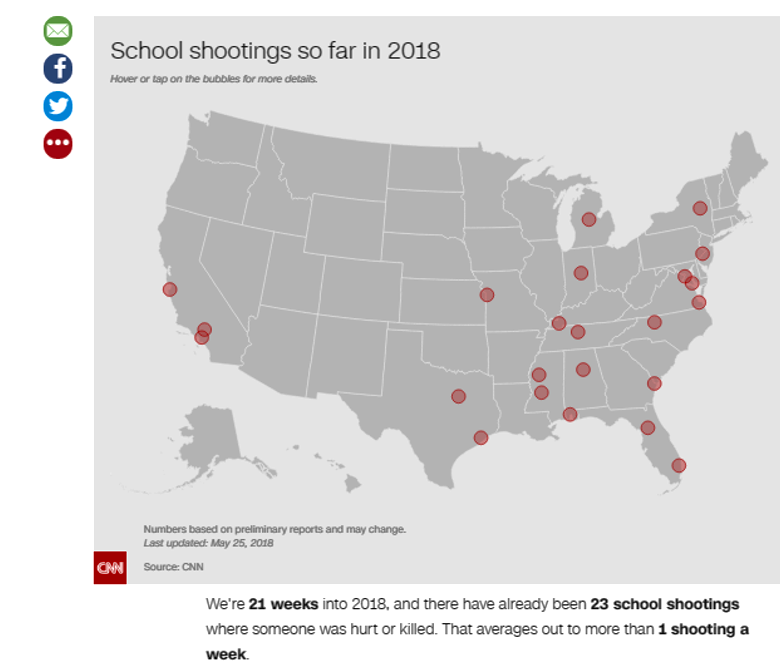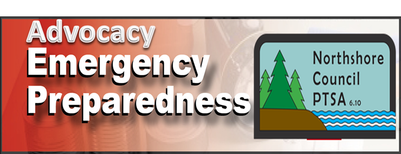Northshore Council PTSA is a welcoming organization that works to support our Local PTAs and serve the children and youth of our community through advocacy, collaboration, education, engagement, leadership, and mentorship.
"No matter who we are or where we live, we all share a basic concern for the safety and well-being of our young people. Their welfare is the most telling measure of our nation's success - and their potential is the most promising element of its future. It is up to us - all of us - to safeguard that future." Loretta Lynch
Northshore School District (NSD) Safety
See Something
|
Report an incident (click on picture below)
|
Northshore School DistrictNorthshore School District Safety Committee
WAC 296-800-130 requires work sites to have a method of identifying, evaluating and communicating safety and health issues brought up by supervisors and employees in the workplace. Each school within the district has the responsibility to establish a safety committee and hold safety meetings to create and maintain a safe and healthy workplace for all employees. School Safety Coordinator Each school in the district is provided a stipend for a Safety Committee Coordinator. Secondary schools are also provided a stipend for a Safety Committee member position. These positions report directly to the principal. The coordinator and member should be familiar with the district’s implementation of WAC 296-800-130. See guidance attached. School Safety Committee Meeting Requirements
"Under pressure, you don’t rise to the occasion;
you sink to the level of your training." That’s why we train so hard. Heard from a Navy Seal Bellevue School District
|
PTA InformationClick on item to open
Click on pictures
Project ChildSafe is a program of the National Shooting Sports Foundation to promote firearms safety and education. Click on picture
Talking to Children About Violence: Tips for Parents and TeachersClick on Pictures
ParentsAs a parent, feeling confident in the safety of your child or children at the school they attend is extremely important.
Some of the questions parents have about school safety may be:
(Click on Picture)
Sandy Hook Promise"I promise to do all I can to protect children from gun violence by encouraging and supporting solutions that create safer, healthier homes, schools and communities"
Reference MaterialLock down defined areas and notify law enforcement with the EAGL Gunshot Detection & Lockdown System in less than Twenty Seconds.
The EAGL System provides rapid Access Control and Notification features when an active shooter event occurs. These automatic and autonomous features can be integrated with existing systems providing a cost-effective Solution to protect lives, dramatically reduce law enforcement incident response time and positively influence incident consequences by providing law enforcement with live stream video of shooter location and ballistic data. Results: Increasing citizen & first responder survivability while decreasing risk! BluePoint is an integrated notification system that begins with fixed wall units (strategically placed) that are similar to traditional fire-alarm pull stations, except that they are blue in color and prominently labeled with the word ‘Police’. These are augmented with portable devices that can be worn on lanyards by school administrators .
From the National Association of School Psychologists and the National Association of School Resource Officers This information is provided by the National Safety Council This presentation from FEMA discusses everyone's role during active shooter incidents. These events are local, it is not just occurring in major urban areas hundreds of miles away. It is happening in our own back yards. Discusses behaviors of concern in the workplace.
Books
The Handbook for School Safety and Security: Best Practices and Procedures
Aug 12, 2014 by Lawrence Fennelly and Marianna Perry
Defense systems available for Inward Swinging Doors, Outward Swinging Doors, Doors w/Windows or Side Lights, and Scissor Action Door Closers.
|
Technology & Social Media - Digital SafetyOn Nov 29, 2018, at 10:11 AM, Northshore School District <[email protected]> wrote:
Dear Northshore Families, The continued increase in technology and social media sites has presented a growing number of risks for those who use them, including our students. Over the past two years, elementary and secondary school administrators and school resource officers have investigated concerns about inappropriate behaviors on social media, including behaviors of a sexual nature. One survey indicated that more than half of tweens (ages 8-12) own cell phones, and nearly a third of teens admitted to sending inappropriate photos via text. We are asking you to partner with us to keep our students safe while online. The following tips were gathered from the Bothell Police, our Safety and Security Department and numerous online resources. Please talk to your student about these guidelines for staying safe on all devices. • Keep your accounts private and never share login information. • If you are contacted by a stranger, friend or adult requesting personal information, inappropriate photos or to meet, contact your local authorities immediately. • Never send or request inappropriate or sexual images of yourself or anyone else. The transmission of nude or sexually explicit images is illegal. Report it. • Never respond to a message or request sent by a stranger. • If someone requests such images, report that person to a trusted adult at home or at school who can then call local authorities. A trusted adult at school may be the teacher, counselor, principal/assistant principal or the school resource officer. They are trained to respond and take steps to keep the student safe. You can also call school administrators to discuss a concern, or use our SafeSchools reporting tool where you can choose to report a concern and give your contact information or remain anonymous. Resources for parents: Secret apps that are geared toward hiding digital interactions from parents 10 apps every parent should know about: https://abc13.co/2zsNy4s Tools to stay informed of your student’s habits and control what they have access to – if you so choose. Best parental control apps for your phone: http://bit.ly/2Q2UJL2 How to protect your kids from hidden smartphone dangers: https://nbcnews.to/2P7ONv1 Additional age-appropriate tips on using devices safely can be found at: Cell phone and online safety tips: http://bit.ly/2AGyJez Thank you, Henry Simon Director, Safety and Security Northshore School District | 3330 Monte Villa Parkway, Bothell, WA 98021 | 425-408-6000 |
Screenager PARENT GUIDE
Having weekly, short, calm conversations with your family about tech is so important. Tech Talk Tuesday (TTT), our weekly blog, offers you tools and tips for discussions. Families tell us it’s making a huge difference. Visit our website www.screenagersmovie.com/tech-talk-tuesdays/ to try one. It’s never too late to start a conversation about technology but often doing it in baby steps is more effective. —Delaney Ruston, MD, filmmaker of Screenagers Four Basic rules to consider— (go to www.screenagersmovie.com to find ways to enforce rules) 1. No screens in bedrooms when kids and teens go to sleep (for younger kids keep screens out completely). Fact: 75% teens get inadequate sleep. The presence of devices disrupts sleep cycles. 2. Set time goals for studying without multitasking and then, also, take tech breaks. Fact: Multitasking is linked to less retention and poorer academic outcomes. 3. Eat family meals without devices. Fact: Face-to-face conversations improve mood and empathy. 4. Put phones and devices away in the car. Fact: More than half of kids report seeing their parents text while driving. Tips to help your child build self-control 1. Science shows that positive rewards work better than punishment. For example, if you observe your child focused while doing their homework without their device, praise them. 2. Build times when tech is out of sight. Self-control is hard, so decrease temptations. 3. Use TTT to let your kids share with you about the reasons they like tech in their lives-- the more they feel understood, the more they’ll work with you on tech limits. Resources at www.screenagersmovie.com
|
SOME TIPS ON SOCIAL MEDIA MONITORING BY KEITH DELTANO
SOME TIPS ON SOCIAL MEDIA MONITORING BY KEITH DELTANO
- PDF version
Español
Use technology to fight technology
Go to these websites to download filters and tools to help you monitor the use of your student's social networks. These tools will help prevent inappropriate messages / images from being sent or received. The tools below will be called "all-in-one" as they monitor your student's use of social networks for you and inform you via e-mail alerts. You do not have to individually check your Facebook accounts, email, Twitter, text messages, and so on. The following sites do it all for you (at various levels). You will not even have to physically have your student's tablet or phone. The filters mentioned below will create a "control board" in your personal computer that will allow you to control their use remotely:
www.uknowkids.com - A one-stop service that monitors almost all social networking platforms and informs you via instant emails. This provides a dashboard that allows you to monitor almost everything your student does online.
www.netnanny.com - Another all-in-one service that helps parents monitor online behaviors. This is one of the most powerful Internet filters on the market.
www.trucare.com - Monitors social networks and informs you just like the previous sites; however, does not cover all platforms.
The previous sites have some of the best reputations in the industry. There are many more. Just search Google for social network monitoring tools for parents.
The following sites do not monitor social networks, but they are some of the best sites to get help if your student is being harassed or stalked online:
www.haltabusektd.org - Works with children and teenagers who are suffering online harassment.
www.cyberangles.org - Volunteers working to locate online stalkers.
www.wiredsafety.com - Report cyber abuse; if the situation involves some kind of physical or life threat, parents should inform the local police before Wired Safety gets involved.
Parenting Strategies
Have "the conversation" ... This will be about the dangers of social networks. It is important that your children understand that they can cause serious harm to their own lives through the misuse of social networks. If you do not tell them, who will? Here are the points you should mention in this brief but intense conversation:- What you post is permanent, you cannot retrieve it, and it will be there forever. If you send an inappropriate image of yourself on Twitter, you will have to deal with the existence of the image for the rest of your life. If you make an inappropriate comment and send it on social networks, you will have to deal with the consequences for a long time.
- Inappropriate behavior in social networks is prosecutable. You can be suspended from school and even charged with a crime. If you are convicted of cyberbullying, you will be charged with a misdemeanor that will be in your juvenile record until you are eighteen. Employers and universities check the background of their candidates. You may not get a job because of something you posted on lnstagram. You may not get a college scholarship because you tweeted a racist or threatening comment. Your future could change drastically when you press the button to send or post, please be careful.
- You can cause a lot of pain with a single message full of hatred. Do you want to be responsible for hurting someone else?
If allowed to have their own devices, students will want to be on all platforms: Twitter, text messaging, YouTube, Facebook, lnstagram, Tumblr, Pinterest, ask.fm and so on. Unless you use one of the most expensive social media monitoring tools, it would be very difficult to monitor everything. And even if you use the best monitoring tool there is, there are none that can control everything because they are always coming out new social networking platforms. What to do? Limit your children to two platforms, plus email, that’s it. Of everything that exists, tell your student they can only sign up to two social networking sites and have an email. You will have less to monitor and your student will be less exposed. There are three platforms I recommend you completely prohibit your children from using: ask.fm, KiK and Yik Yak. Ask.fm has been involved in many suicide cases that have occurred as a result of cyber bullying. It has NO monitoring options, allows you to create anonymous accounts and will not work with any of the social network monitoring tools. Kik and Yik Yak also allow you to create anonymous accounts and have been linked to suicides and kidnappings. These three sites do not have any "control and balancing mechanisms" that parents can use to protect their children. My daughter just uses lnstagram ... that's all. I do not have to spend time monitoring everything because she is not using everything. She does not use everything because we limit her access. We limit access because we are their parents. Remember, you bought the phone / tablet / computer for your student. You have the right to monitor and remove it immediately if this privilege is abused.
Sign a contract with your student
It is important for your student to understand that access to social networks is a privilege and that you have the authority to remove your phone or limit your access to the platforms. Your student has to understand what is and is not appropriate behavior in social networks. What you are allowing them to do online has to be defined. A great way to do this is by using a signed contract. Signing a contract also gives you another opportunity to talk about social networking with your student. You can find a contract for the use of social networks at www.truecare.com.
You can find more parenting strategies in the blog section at www.DontBullyOnline.com. - What you post is permanent, you cannot retrieve it, and it will be there forever. If you send an inappropriate image of yourself on Twitter, you will have to deal with the existence of the image for the rest of your life. If you make an inappropriate comment and send it on social networks, you will have to deal with the consequences for a long time.
SOME TIPS ON SOCIAL MEDIA MONITORING BY KEITH DELTANO
- PDF version
Español
Use technology to fight technology
Go to these websites to download filters and tools to help you monitor the use of your student's social networks. These tools will help prevent inappropriate messages / images from being sent or received. The tools below will be called "all-in-one" as they monitor your student's use of social networks for you and inform you via e-mail alerts. You do not have to individually check your Facebook accounts, email, Twitter, text messages, and so on. The following sites do it all for you (at various levels). You will not even have to physically have your student's tablet or phone. The filters mentioned below will create a "control board" in your personal computer that will allow you to control their use remotely:
www.uknowkids.com - A one-stop service that monitors almost all social networking platforms and informs you via instant emails. This provides a dashboard that allows you to monitor almost everything your student does online.
www.netnanny.com - Another all-in-one service that helps parents monitor online behaviors. This is one of the most powerful Internet filters on the market.
www.trucare.com - Monitors social networks and informs you just like the previous sites; however, does not cover all platforms.
The previous sites have some of the best reputations in the industry. There are many more. Just search Google for social network monitoring tools for parents.
The following sites do not monitor social networks, but they are some of the best sites to get help if your student is being harassed or stalked online:
www.haltabusektd.org - Works with children and teenagers who are suffering online harassment.
www.cyberangles.org - Volunteers working to locate online stalkers.
www.wiredsafety.com - Report cyber abuse; if the situation involves some kind of physical or life threat, parents should inform the local police before Wired Safety gets involved.
Parenting Strategies
Have "the conversation" ... This will be about the dangers of social networks. It is important that your children understand that they can cause serious harm to their own lives through the misuse of social networks. If you do not tell them, who will? Here are the points you should mention in this brief but intense conversation:- What you post is permanent, you cannot retrieve it, and it will be there forever. If you send an inappropriate image of yourself on Twitter, you will have to deal with the existence of the image for the rest of your life. If you make an inappropriate comment and send it on social networks, you will have to deal with the consequences for a long time.
- Inappropriate behavior in social networks is prosecutable. You can be suspended from school and even charged with a crime. If you are convicted of cyberbullying, you will be charged with a misdemeanor that will be in your juvenile record until you are eighteen. Employers and universities check the background of their candidates. You may not get a job because of something you posted on lnstagram. You may not get a college scholarship because you tweeted a racist or threatening comment. Your future could change drastically when you press the button to send or post, please be careful.
- You can cause a lot of pain with a single message full of hatred. Do you want to be responsible for hurting someone else?
If allowed to have their own devices, students will want to be on all platforms: Twitter, text messaging, YouTube, Facebook, lnstagram, Tumblr, Pinterest, ask.fm and so on. Unless you use one of the most expensive social media monitoring tools, it would be very difficult to monitor everything. And even if you use the best monitoring tool there is, there are none that can control everything because they are always coming out new social networking platforms. What to do? Limit your children to two platforms, plus email, that’s it. Of everything that exists, tell your student they can only sign up to two social networking sites and have an email. You will have less to monitor and your student will be less exposed. There are three platforms I recommend you completely prohibit your children from using: ask.fm, KiK and Yik Yak. Ask.fm has been involved in many suicide cases that have occurred as a result of cyber bullying. It has NO monitoring options, allows you to create anonymous accounts and will not work with any of the social network monitoring tools. Kik and Yik Yak also allow you to create anonymous accounts and have been linked to suicides and kidnappings. These three sites do not have any "control and balancing mechanisms" that parents can use to protect their children. My daughter just uses lnstagram ... that's all. I do not have to spend time monitoring everything because she is not using everything. She does not use everything because we limit her access. We limit access because we are their parents. Remember, you bought the phone / tablet / computer for your student. You have the right to monitor and remove it immediately if this privilege is abused.
Sign a contract with your student
It is important for your student to understand that access to social networks is a privilege and that you have the authority to remove your phone or limit your access to the platforms. Your student has to understand what is and is not appropriate behavior in social networks. What you are allowing them to do online has to be defined. A great way to do this is by using a signed contract. Signing a contract also gives you another opportunity to talk about social networking with your student. You can find a contract for the use of social networks at www.truecare.com.
You can find more parenting strategies in the blog section at www.DontBullyOnline.com. - What you post is permanent, you cannot retrieve it, and it will be there forever. If you send an inappropriate image of yourself on Twitter, you will have to deal with the existence of the image for the rest of your life. If you make an inappropriate comment and send it on social networks, you will have to deal with the consequences for a long time.
Shooting in 2018 That involved Schools
Click on picture for more information
How Many School Shootings Have Taken Place So Far in 2018?
By Saeed Ahmed and Christina Walker, CNN
Updated 11:05 AM ET, Fri May 25, 2018
By Saeed Ahmed and Christina Walker, CNN
Updated 11:05 AM ET, Fri May 25, 2018
- May 25: Noblesville, Indiana
Two people were injured when a gunman opened fire at Noblesville West Middle School in Noblesville, Indiana. - May 18: Santa Fe, Texas
Ten people were killed in a shooting at Santa Fe High School. - May 11: Palmdale, California
A 14-year-old boy went to Highland High, his former school, and began shooting a semiautomatic rifle shortly before classes were scheduled to begin, officials said. A 15-year-old boy was struck in the shoulder. - April 20: Ocala, Florida
A 17-year-old student at Forest High School was shot in the ankle shortly before students were to walk out as part of a national protest against gun violence.. The suspect was a 19-year-old former student. - April 12: Raytown, Missouri
A man was shot in the stomach in the parking lot of Raytown South Middle School during a track meet. - April 9: Gloversville, New York A student shot another student with a BB gun in Gloversville Middle School.
- 20 March: Lexington Park, Maryland An armed student shot two others at Great Mills High School before a school resource officer fired a round at the shooter. The shooter was killed.
- 7 March : Birmingham, Alabama One student was killed and another critically wounded after an accidental shooting during dismissal time at Huffman High School. Police wouldn't elaborate further.
- 2 March : Mount Pleasant, Michigan Two people were shot to death at a dormitory on the campus of Central Michigan University. The victims were not students and police think the incident stemmed from a domestic situation.
- 22 January: Italy High School, Italy, Texas – A 16-year-old student opened fire with a semi-automatic handgun in the school cafeteria, wounding another student.
- 22 January: NET Charter High School, Gentilly, Louisiana – An unknown person fired shots at students from a vehicle in the school parking lot. One person was injured (though not by gunfire).
- 23 January: Marshall County High School, Benton, Kentucky – A 15-year-old student opened fire with a handgun on school grounds, killing two and injuring 18.
- 25 January: Murphy High School, Mobile, Alabama – A student fired a handgun into the air during a fight with another student. No injuries were reported.
- 26 January: Dearborn High School, Dearborn, Michigan – Shots were fired during a fight in the school parking lot. No injuries were reported.
- 31 January: Lincoln High School, Philadelphia – A fight during a basketball game resulted in the shooting death of a 32-year-old man outside the school.
- 14 February: Marjory Stoneman Douglas High School, Parkland, Florida – A 19-year-old former student opened fire with a semi-automatic rifle, killing 17 and injuring 14.
- 20 January: Wake Forest University, Winston-Salem, North Carolina – A 21-year-old was shot and killed during a fight at a party on school grounds.
- 5 February: – Oxon Hill High School, Oxon Hill, Maryland – A student was shot and injured in the school parking lot during an attempted robbery.
- 10 January: California State University, San Bernardino, California – Bullets were fired through a window, with no suspects or motive identified.
- 8 February: Metropolitan High School, New York, NY – A student fired a gun into the floor of a classroom.
- 10 January: Grayson College, Denison, Texas – A student fired a weapon belonging to an adviser, believing it wasn’t loaded. No injuries were reported.
- 1 February: Salvador B. Castro Middle School, Los Angeles – A semi-automatic handgun brought to school by a 12-year-old student accidentally went off. Four students were injured.
- 5 February: Harmony Learning Center, Maplewood, Minnesota – A third-grader pressed the trigger of a law enforcement officer’s handgun. The weapon went off but no one was injured.
- 10 January: Coronado Elementary School, Sierra Vista, Arizona – A middle school student shot himself in the bathroom of the school and was pronounced dead at the scene.
- 4 January: New Start High School, near Seattle – Bullets fired by an unidentified shooter entered an administrative office. No injuries were reported.
- 15 January: Wiley College, Marshall, Texas – Gunshots fired from a vehicle in the parking lot of a college dorm entered through a window, but did not injure residents.