Northshore Council will provide Online Meeting Hosting for local PTAs/PTSAs this 2024 - 2025 school year!Online Meeting Hosting can be used by any local PTA/PTSA that wants Council to host a Zoom meeting for them. Please note that max number of attendees is 100 and that this service is offered on a first-come, first-serve basis.
Here is how it works:
Questions? Contact us! Please take a few minutes to check the links for your PTA. Need to update a link? Email [email protected]
BONUS: We'll be promoting online join for all Northshore PTAs/PTSAs at the upcoming NSD Back to School Resource Fair in August at Pop Keeney. We are excited to share that the Northshore Council PTSA is a proud sponsor of the Northshore School District's 2nd annual Virtual College and Career Night. 2024 Virtual College and Career Night |
Choose 3 Sessions to Attend on |
|
College & University Sessions
|
Career Exploration Sessions
Pre-Recorded Sessions - Watch Now |
Scam Emails and Spoofing
The senders email may appear to come from another officer in your PTA such as the President or Treasurer, your bank or one of your vendors to help make the request look legitimate, but the email address is spoofed. There are things you can check for:
- Confirm the actual "from" address of the sender - don't rely only on the name that is shown.
- Does this email look and sound like other emails you have received from this person or institution?
- Does this email ask you to do something that is not in alignment with current financial or money handling policies?
- Often these emails will state the sender is unavailable in a meeting, or out of town, and sending money is an urgent matter.
- Text or call the sender using an already established contact to verify the authenticity of the request. Do not call the number provided in the email.
Common Scams
- Asking for gift cards. Remember gift cards are the equivalent of cash and if the email is acted upon, there is likely no recourse to get the money back.
- Requesting a wire transfer usually through peer to peer (P2P) digital money transfer services such as PayPal, Zelle, Venmo, CashApp, ApplePay, etc. Wire transfers and P2P digital services are not recommended for PTAs. Instead you should have a clear funds disbursement procedure that is well documented for your records.
- The email message may direct you to a spoofed website or otherwise get you to divulge private information such as bank account information or account passwords. The perpetrators then use this private information to commit identity theft or trick you to send money usually through peer to peer digital money transfer services.
- Note that the scammers are getting more convincing especially since the introduction of AI bots (Artificial Intelligence). In the past these emails could easily be spotted with the large number of spelling errors and poor grammar. Now scammers are relying on AI to get the wording (and the spelling) spot on!
- Note that the scammers are getting more convincing especially since the introduction of AI bots (Artificial Intelligence). In the past these emails could easily be spotted with the large number of spelling errors and poor grammar. Now scammers are relying on AI to get the wording (and the spelling) spot on!
There are a few things you and your board should be doing in order to protect your PTA:
- If you get an email from a fellow PTA officer asking to transfer funds, do not send money. Verify the authenticity of the request by phoning the officer using a phone number already established in your contacts.
- Establish clear lines of communication between board members.
- Do not let anyone rush you into making a decision because it needs to be done now. Scammers will use the sense of urgency to get you to bypass best practices.
- Make your entire board including chairs aware of these type of scams and remind the board of money handling best practices.
- Know your budget well. The best indicator of a potential fraudulent activity is a request that is made for something outside of your PTAs member-approved budget.
- Make sure your board of directors is well trained! View upcoming trainings here.
- Make sure you have well documented procedures and processes for money disbursement. (See below)
- Do not click any links or download any attachments in the suspicious email.
- Inform your board that Washington State PTA and Northshore Council will not ask you to transfer money, provide personal information, or provide banking information over email.
- Verify the identity of anyone who requests your personal information by using reliable, independent means.
- Never provide banking or confidential financial or personal information in response to a suspicious email or an unverified website or form.
In the unfortunate event that a scammer is successful, here are are some steps your PTA should follow if funds came from your PTA account:
- Contact your bank and put a hold on the account and stop payment on the scam payment.
- Call an emergency board meeting (Wait time can be waived if agreed upon by Board.)
- Email [email protected]
- Call AIM to confirm insurance, etc.
- Decide as a board if filing a police report.
- Does your PTA have a money handling policy?
- Has your PTA updated their policy to include online banking?
Need some help putting your money handling policies together or updating them? Council's money handling policies is available for you to use as a sample. Still have questions? Contact Council Treasurer Brenae Brix.
- Spoofing and Phishing - FBI
- How to Recognize and Avoid Phishing Scams - FTC Consumer Advice
- Internet Crime Complaint Center (IC3) - FBI
If you got a phishing email or text message, report it. The information you give helps fight scammers.
- If you got a phishing email, forward it to the Anti-Phishing Working Group at [email protected].
- If you got a phishing text message, forward it to SPAM (7726).
- Report the phishing attempt to the FTC at ReportFraud.ftc.gov.

BONUS: Council is also helping with easy access by including all of your online join links on our website here!
Please take a few minutes to check the links for your school. Need to update a link? Email [email protected].
Have a question about membership? Contact Council's Membership Co-chairs, Kimberly Ortiz & Allison Torgesen at [email protected].
This can be used by any local PTA/PTSA that wants Council to host a Zoom meeting for them. Please note that max number of attendees is 100 and that this service is offered on a first-come, first-serve basis.
Here is how it works:
- Complete an online form to request a meeting date.
- Council Zoom host(s) will receive a notification upon submission. Host(s) will verify there is availability for the requested date/time including confirmation that a Council representative can stay for the duration of the meeting.
- Once a determination is made, the PTA/PTSA requesting will be contacted with either confirmation (and zoom info) or notice that the date/time is unavailable.
- Three (3) weeks prior to meeting, Council Zoom Host will send an email to reconfirm date and timeas requested. You will need to respond to this email at least two (2) weeks prior to your meeting or you risk having your meeting time cancelled.
- At the time of the meeting, a Council Zoom host will start the meeting and then pass host privileges to whomever the local PTA/PTSA designates. If at any point during the meeting there is an issue and the meeting needs to be restarted, the local PTA/PTSA representative will have access to text or message the Council Zoom host to have the meeting restarted.
Questions? Contact us!
| Please verify Council has your PTA's most up-to-date online join link, website, and social media pages listed on our website. Council will be promoting membership this coming year by including all Northshore PTAs online join links on our website here! An online join link is a valuable tool for PTAs to use to help people easily become members of PTA. Make your join link clear, and easy to find on the front page of your website. BONUS: We'll be promoting online join for all Northshore PTAs/PTSAs at the upcoming NSD Back to School Resource Fair on Thursday, August 10th at Pop Keeney. |
This time is designed to support our local PTA/PTSA leaders as you begin to navigate membership, programs, and managing your organization for the upcoming year. We hope you will join us!
Join Zoom Meeting
https://us06web.zoom.us/j/86598668645
Meeting ID: 865 9866 8645
Passcode: *available upon request*
If you have questions and need to connect with Council prior to this, please visit our Contact Page for a list Council Officers and their emails.
| Northshore Council PTSA in partnership with Leota Middle School PTSA and Skyview Middle School PTSA is offering a FREE education event on stress & anxiety presented by ZGIRLS. Join us for "How to Manage Stress & Anxiety and Develop a Growth Mindset" Date: May 25th, 2022 Time: 7:00pm Click Here to Register |
Leota PTSA, Skyview PTSA and Northshore Council PTSA are pleased to be partnering with ZGiRLS to bring you this educational event. ZGiRLS, which was founded by Olympic and NCAA female athletes, supports the mental development of girls ages 11-16 years old. All parents and students regardless of gender are welcome to this event.
Speakers: Prior to becoming the co-founder and executive director of ZGiRLS, Jilyne Jarvis, spent a year traveling the world with the US Ski & Snowboard team. Jilyne graduated from the University of Vermont with a bachelors in public communications. Helena Scott was on the US Sailing Team for 5 years in which the US team placed 9th at the 2016 Rio Olympics. Helena went on to earn a bachelors in biomechanical engineering and a masters in mechanical engineering from Stanford University. She is now working as a mechanical engineer.
Questions? Email [email protected].
In addition to our regular business items, during this meeting we will be holding our annual Spring Recognition Event. At this event we will celebrate the contributions and achievements made by our amazing Northshore PTAs/PTSAs this past year and the dedicated volunteers who made it all possible. We will also be announcing Council PTSA’s award recipients during this event.
**Council is looking for what makes you #PTAProud of your PTA. Please take a few minutes to share with us via this online form an event, program, story about your PTA. There's nothing too small or too big to share! Response is needed by Friday, May 6th. Email [email protected] if you have questions.**
| Topic: Northshore Council PTSA General Meeting & Spring Recognition Event Time: May 16, 2022 06:30 PM Pacific Time (US and Canada) Join Zoom Meeting https://us06web.zoom.us/j/81846202596 Meeting ID: 818 4620 2596 Passcode: *Available upon request. One tap mobile +12532158782,,81846202596#,,,,*731820# US (Tacoma) +13462487799,,81846202596#,,,,*731820# US (Houston) Dial by your location +1 253 215 8782 US (Tacoma) +1 346 248 7799 US (Houston) +1 720 707 2699 US (Denver) +1 301 715 8592 US (Washington DC) +1 312 626 6799 US (Chicago) +1 646 558 8656 US (New York) Meeting ID: 818 4620 2596 Find your local number: https://us06web.zoom.us/u/kceY4Y6HUD | Join us before the meeting to chat with Council and other local PTA Leaders! Come say hi, ask questions, or just hang out for social time before the meeting. |
*A meeting passcode is required to join. It will be sent to local leaders via email. You can also request the passcode by emailing Council PTSA Communications VP, Rachel Fitzgerald.
Archives
June 2024
May 2024
April 2024
March 2024
February 2024
January 2024
December 2023
November 2023
October 2023
September 2023
August 2023
June 2023
May 2023
April 2023
March 2023
February 2023
January 2023
December 2022
November 2022
October 2022
September 2022
August 2022
July 2022
June 2022
May 2022
April 2022
March 2022
February 2022
January 2022
December 2021
November 2021
October 2021
September 2021
August 2021
July 2021
June 2021
May 2021
April 2021
March 2021
February 2021
January 2021
December 2020
November 2020
October 2020
September 2020
August 2020
June 2020
May 2020
April 2020
March 2020
February 2020
January 2020
December 2019
November 2019
October 2019
September 2019
August 2019
July 2019
June 2019
May 2019
April 2019
March 2019
February 2019
January 2019
December 2018
November 2018
October 2018
September 2018
August 2018
Categories
All
Accessibility
Advocacy
Art Docent
Awards
Awareness
Bonds & Levies
Candidates Forum
Coffee With Council
Community
Convention
Council Committee
Council Office Hours
Council Programs
DEI
Elections
E Prep
Events
F.A.C.E.
Family Engagement
Financial
Focus Day
Focus Week
Governance
Grants
Issues
Leadership
Legislative
Legislative Assembly
Local PTAs
Meetings
Membership
Mental Health
Nominating Committee
Northshore PTAs
Northshore School District
NPTA
Online
Parent Education
Principles
Pta Leaders
#PTAProud
PTA Training
Public Comment
Reflections
Region 6
Resolutions
Resources
Roundtable
SOA
Spanish
Special Education
Spring Recognition
Spring Recognition Breakfast
Staff Appreciation
Standards Of Excellence
Survey
Volunteer
Vote
WSPTA



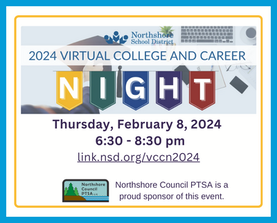

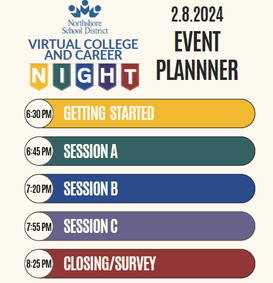






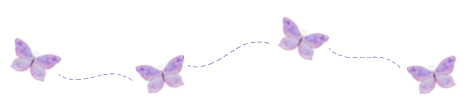

 RSS Feed
RSS Feed

